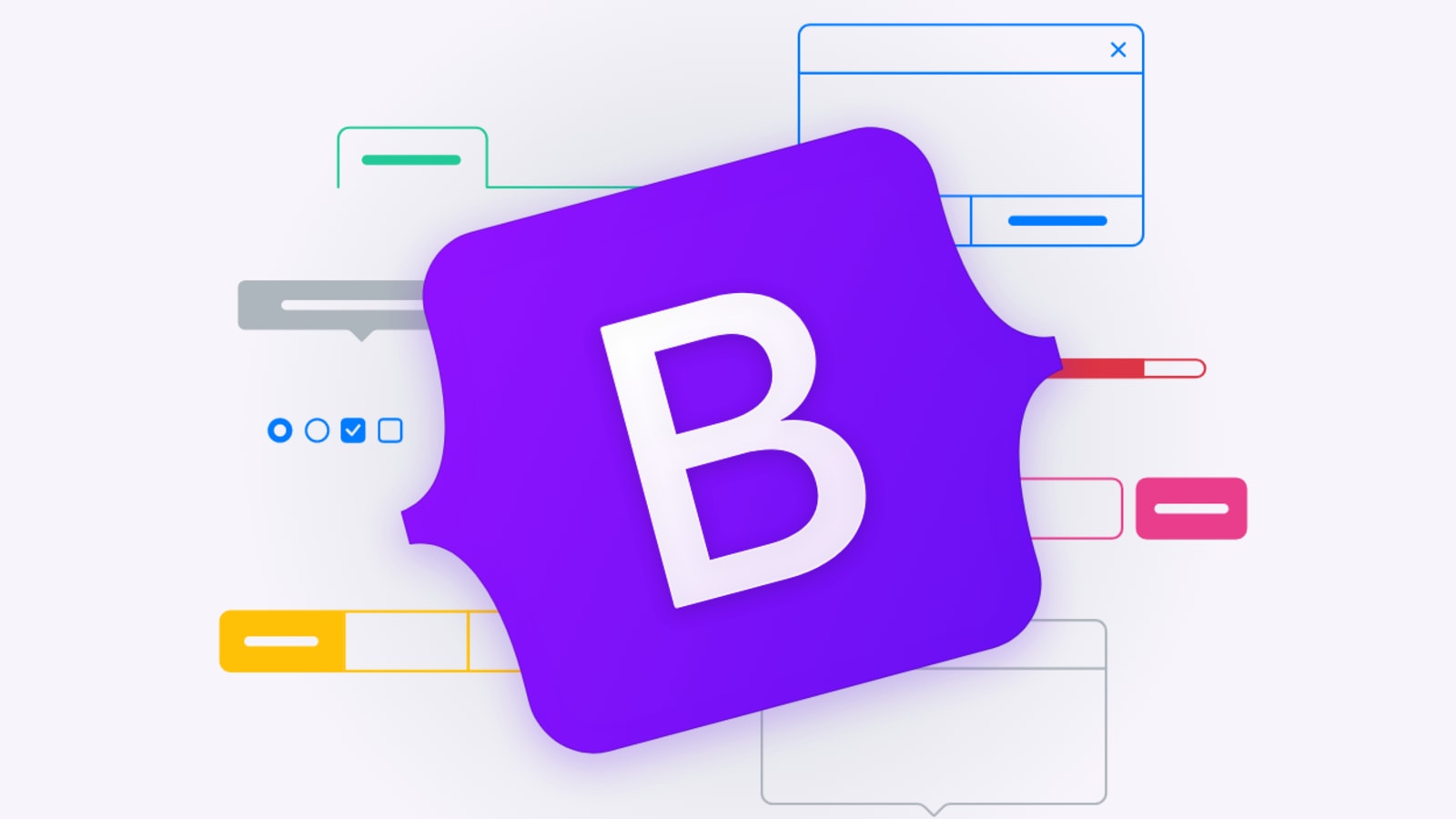In the world of programming, Bootstrap is a powerful tool that enhances the development process. It is a free and open-source front-end framework that helps developers code efficiently and quickly. Bootstrap is designed to be responsive, mobile-first, and easy to use. In this blog post, we will explore the benefits of Bootstrap and how it can improve your coding skills.
What is Bootstrap?
Bootstrap is a CSS and JavaScript framework that helps developers create responsive web pages and applications. Bootstrap is based on the HTML, CSS, and JavaScript programming languages. It provides a collection of pre-built UI components, such as buttons, forms, modals, and much more. Bootstrap also includes a grid system that simplifies the layout of web pages. This makes it easier for developers to create responsive web pages that work well on different screen sizes.
Why Use Bootstrap?
Bootstrap has several benefits that make it an essential tool for efficient coding:
1. Time-Saving: Bootstrap provides a collection of UI components that are pre-built and can be easily customized. This saves time and effort that would otherwise be spent on designing and developing these components from scratch.
2. Responsive Design: Bootstrap's grid system allows developers to create responsive web pages that work well on different screen sizes. This is important because more people are accessing the internet on mobile devices, and responsive design ensures that your web pages are accessible to everyone.
3. Cross-Browser Compatibility: Bootstrap is designed to work well on all modern browsers. This ensures that your web pages will look and function the same on different browsers.
4. Consistency: Bootstrap provides a consistent look and feel across your web pages. This is important because it helps users navigate your website easily and efficiently.
5. Easy to Use: Bootstrap is easy to learn and use. It provides clear documentation and examples that help developers get started quickly.
How to Use Bootstrap?
Bootstrap is easy to use. Here are the steps to get started:
1. Download Bootstrap: You can download Bootstrap from the official website. Bootstrap is available in two versions: Sass and CSS. Sass is a preprocessor that makes it easier to write CSS. If you are new to Bootstrap, we recommend using the CSS version.
2. Include Bootstrap in your project: You can include Bootstrap in your project by adding the Bootstrap CSS and JavaScript files to your HTML file.
3. Use Bootstrap components: Once you have included Bootstrap in your project, you can start using its components. Bootstrap provides a collection of UI components that you can add to your web pages.
Image Recommendations:
One recommended image to include in this blog post is a screenshot of the Bootstrap website. The caption for the image could be "The Bootstrap website - the go-to tool for efficient coding." The alt text could be "Screenshot of the Bootstrap website homepage."
Meta Description:
Learn how Bootstrap can improve your coding skills and enhance the development process. Bootstrap is a free and open-source front-end framework that provides pre-built UI components, responsive design, and cross-browser compatibility.