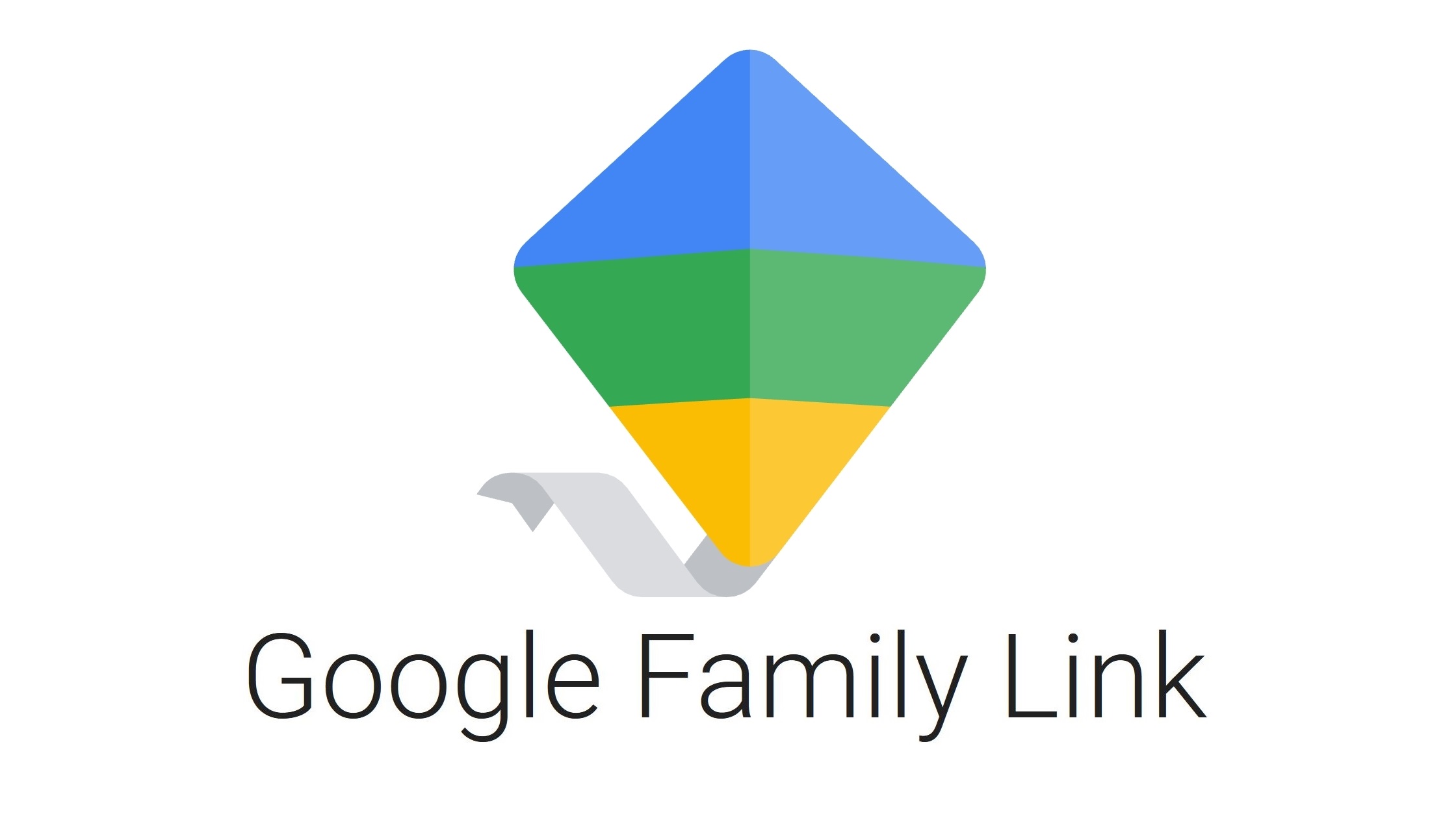Google Family Link: An App to Keep Families Connected and Safe
The digital world is an exciting place, filled with opportunities for growth, learning, and connection. As technology becomes increasingly integrated into our daily lives, parents seek effective ways to manage their children's online activities and screen time. Enter Google Family Link—an app designed to help families navigate the digital landscape together.
What is Google Family Link?
Google Family Link is an app that enables parents to stay in the loop with their children's online activities, ensuring a safe and balanced digital experience. The app allows parents to create a Google Account for their child (under 13 years old) and set digital ground rules to guide their children's online behavior.
Key Features of Google Family Link
1. Manage apps
Family Link enables parents to monitor and approve the apps their children download from Google Play. Parents can view app permissions, set in-app purchase restrictions, and even block specific apps if necessary.
2. Set Screen Time Limits
The app helps parents manage their children's screen time by setting daily limits and designing device "bedtimes." Parents can also remotely lock their child's device if they feel it is time for a break from screen time.
3. Monitor and filter content
With Family Link, parents can keep an eye on the content their children consume. They can filter websites, approve or block apps, and set age restrictions for content available on Google Play, such as books, movies, and TV shows.
4. Keep Track of Location
Family Link includes a location-sharing feature that allows parents to see their children's device location on a map. This can be helpful for keeping tabs on your child's whereabouts and ensuring their safety.
5. View Activity Reports
Parents can access weekly or monthly activity reports to better understand their children's digital habits. These reports provide insights into the apps and content children engage with most frequently and for how long.
How to Set Up Google Family Link
Setting up Family Link is a straightforward process:
- Download the Family Link app on both the parent's and child's devices.
- Create a Google Account for your child using the Family Link app.
- Link your child's Google Account to your own.
- Set digital ground rules and customize the app's settings.
- Google Family Link is available for free on Android devices and iPhones.
Conclusion
Navigating the digital world as a family can be challenging, but Google Family Link aims to make the journey easier. With its comprehensive suite of tools and features, the app helps parents take an active role in their children's online experience, fostering healthy digital habits and ensuring a safe online environment.